Thoughts from the Wet Coast
The musings of an ASP.NET Developer from Canada's We(s)t Coast
Articles
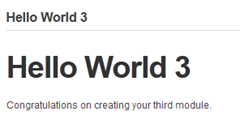 In our series on developing DotNetNuke Modules I have covered two ways to create a simple module - using DotNetNuke itself, and using WebMatrix. In this post I will show how Visual Studio can be used to create a similar Hello World module.
In our series on developing DotNetNuke Modules I have covered two ways to create a simple module - using DotNetNuke itself, and using WebMatrix. In this post I will show how Visual Studio can be used to create a similar Hello World module.
Before we do that lets take a more detailed look at the module control itself. As the examples in Hello World and Hello World 2 are similar, we will focus on the first example.
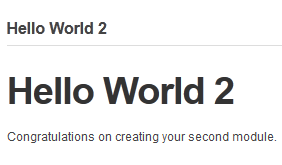 In part 3 of this series on DotNetNuke Module Development we created our first module “Hello World”. In this blog I will describe a second way that you can create modules.
In part 3 of this series on DotNetNuke Module Development we created our first module “Hello World”. In this blog I will describe a second way that you can create modules.
The next method we will use is to create the same User Control (ascx file) in a simple IDE like WebMatrix. WebMatrix is a free download from Microsoft, so is an excellent choice for novice or hobby developers who are just starting out on DotNetNuke development.
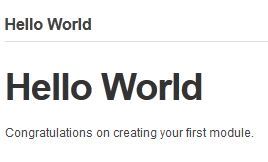 Back in April I started a series of blog posts on DotNetNuke Module Development. So far we haven’t actually done any development, so in this blog post we will create our first module, and in the long-held tradition of software development - lets call it Hello World.
Back in April I started a series of blog posts on DotNetNuke Module Development. So far we haven’t actually done any development, so in this blog post we will create our first module, and in the long-held tradition of software development - lets call it Hello World.
In part 2 of this series I mentioned that the only thing required by a module was that it needed to implement the IModuleControl interface...
In a number of articles last fall I discussed NoSQL Databases in general and showed how RavenDB – a .NET NoSQL Database - could be used as the Data Store for an ASP.NET MVC Application.
In this article, I will demonstrate how RavenDB can be used as the Data Store for a DotNetNuke Module.
First lets assume I have created a Web Application Project for my DotNetNuke Module. My Module, surprise, surprise, is going to be a Tasks or To-do List module.
Disclaimer
The opinions expressed herein are my own personal opinions and do not represent my employer's view in anyway.
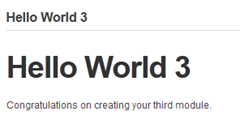 In our series on developing DotNetNuke Modules I have covered two ways to create a simple module - using DotNetNuke itself, and using WebMatrix. In this post I will show how Visual Studio can be used to create a similar Hello World module.
In our series on developing DotNetNuke Modules I have covered two ways to create a simple module - using DotNetNuke itself, and using WebMatrix. In this post I will show how Visual Studio can be used to create a similar Hello World module. 
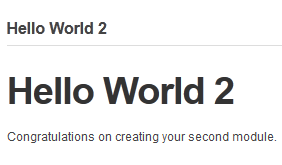 In
In 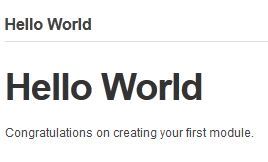 Back in April I started a series of blog posts on DotNetNuke Module Development. So far we haven’t actually done any development, so in this blog post we will create our first module, and in the long-held tradition of software development - lets call it Hello World.
Back in April I started a series of blog posts on DotNetNuke Module Development. So far we haven’t actually done any development, so in this blog post we will create our first module, and in the long-held tradition of software development - lets call it Hello World.