Thoughts from the Wet Coast
The musings of an ASP.NET Developer from Canada's We(s)t Coast
Articles
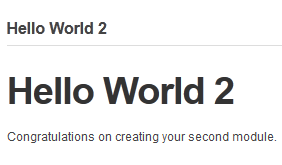 In part 3 of this series on DotNetNuke Module Development we created our first module “Hello World”. In this blog I will describe a second way that you can create modules.
In part 3 of this series on DotNetNuke Module Development we created our first module “Hello World”. In this blog I will describe a second way that you can create modules.
The next method we will use is to create the same User Control (ascx file) in a simple IDE like WebMatrix. WebMatrix is a free download from Microsoft, so is an excellent choice for novice or hobby developers who are just starting out on DotNetNuke development.
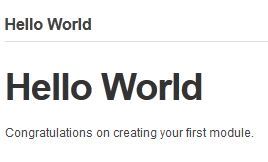 Back in April I started a series of blog posts on DotNetNuke Module Development. So far we haven’t actually done any development, so in this blog post we will create our first module, and in the long-held tradition of software development - lets call it Hello World.
Back in April I started a series of blog posts on DotNetNuke Module Development. So far we haven’t actually done any development, so in this blog post we will create our first module, and in the long-held tradition of software development - lets call it Hello World.
In part 2 of this series I mentioned that the only thing required by a module was that it needed to implement the IModuleControl interface...
In a number of articles last fall I discussed NoSQL Databases in general and showed how RavenDB – a .NET NoSQL Database - could be used as the Data Store for an ASP.NET MVC Application.
In this article, I will demonstrate how RavenDB can be used as the Data Store for a DotNetNuke Module.
First lets assume I have created a Web Application Project for my DotNetNuke Module. My Module, surprise, surprise, is going to be a Tasks or To-do List module.
In the first post in this series I pointed out that DotNetNuke places few requirements on module developers, and this is often daunting to new developers – “where do I start?” being a common refrain.
So where do you start?
Before we actually start to build our first module lets look at what constitutes a module. In the default DotNetNuke skin/template that is used when installing DotNetNuke there are a number of examples of Text/HTML modules.
 DotNetNuke has a rich eco-system of Modules, both Open Source and Commercial. In many ways this is our biggest strength as a CMS platform. No matter what you want to do with your site – there is often a module that already does it.
DotNetNuke has a rich eco-system of Modules, both Open Source and Commercial. In many ways this is our biggest strength as a CMS platform. No matter what you want to do with your site – there is often a module that already does it.
In my opinion this is due to the flexibility provided by the core DotNetNuke Framework. Many other platforms are very prescriptive – as an extension developer you have to follow a fixed shopping list of rules – there is invariably only one way to create an extension, which may not work for what you want to do.
On Monday, we launched the Razor DotNetNuke Hackathon with a meeting of SEADUG (Seattle DotNetNuke User Group) held at Microsoft offices in beautiful downtown Bellevue.
For those of you proposing to write Razor “scripts” as part of the Hackathon, I have decided to write a series of short Tips and Tricks.
In this third post I will cover a couple of caveats when using Razor scripts in the DotNetNuke context.
Yesterday we launched the Razor DotNetNuke Hackathon with a meeting of SEADUG (Seattle DotNetNuke User Group) held at Microsoft offices in beautiful downtown Bellevue.
For those of you proposing to write Razor “scripts” as part of the Hackathon, I have decided to write a series of short Tips and Tricks.
In this second post I will provide some information about the web.config file located in the RazorModules folder.
Yesterday we launched the Razor DotNetNuke Hackathon with a meeting of SEADUG (Seattle DotNetNuke User Group) held at Microsoft offices in beautiful downtown Bellevue.
For those of you proposing to write Razor “scripts” as part of the Hackathon I have decided to start a series of short Tips and Tricks.
In this first post I will provide the first Tip for anyone wanting to bundle their Razor Module for distribution to users who do not have WebMatrix OR the Razor Host Module installed on their machines.
Disclaimer
The opinions expressed herein are my own personal opinions and do not represent my employer's view in anyway.
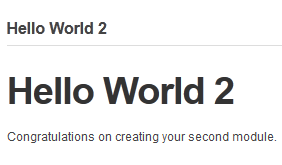 In part 3 of this series on DotNetNuke Module Development we created our first module “Hello World”. In this blog I will describe a second way that you can create modules.
In part 3 of this series on DotNetNuke Module Development we created our first module “Hello World”. In this blog I will describe a second way that you can create modules.
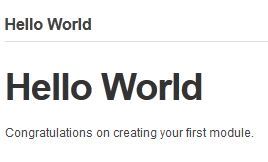 Back in April I started a series of blog posts on DotNetNuke Module Development. So far we haven’t actually done any development, so in this blog post we will create our first module, and in the long-held tradition of software development - lets call it Hello World.
Back in April I started a series of blog posts on DotNetNuke Module Development. So far we haven’t actually done any development, so in this blog post we will create our first module, and in the long-held tradition of software development - lets call it Hello World. DotNetNuke has a rich eco-system of Modules, both Open Source and Commercial. In many ways this is our biggest strength as a CMS platform. No matter what you want to do with your site – there is often a module that already does it.
DotNetNuke has a rich eco-system of Modules, both Open Source and Commercial. In many ways this is our biggest strength as a CMS platform. No matter what you want to do with your site – there is often a module that already does it.