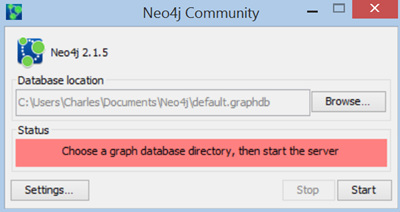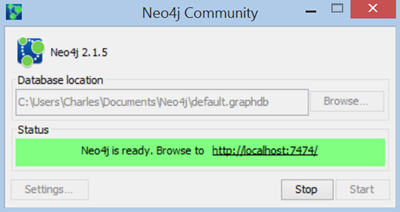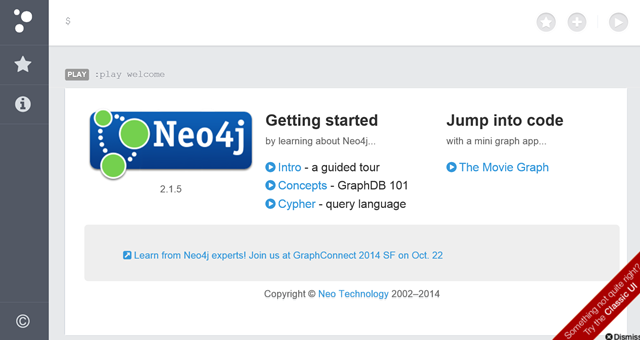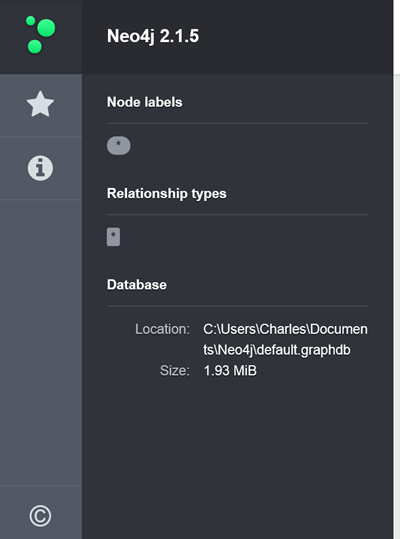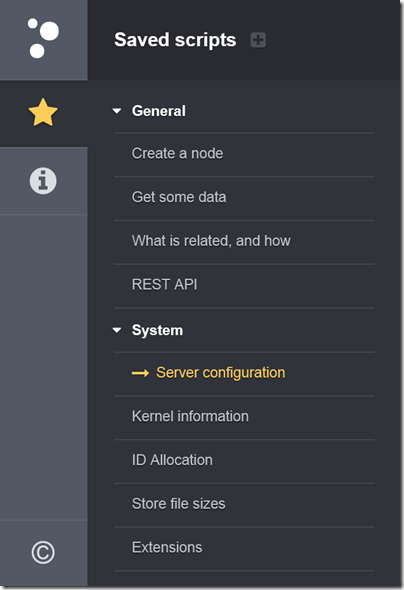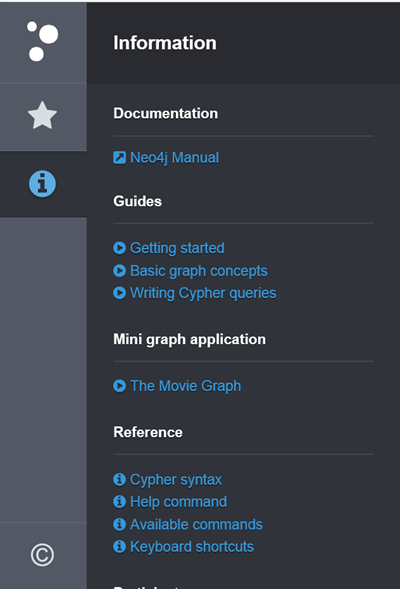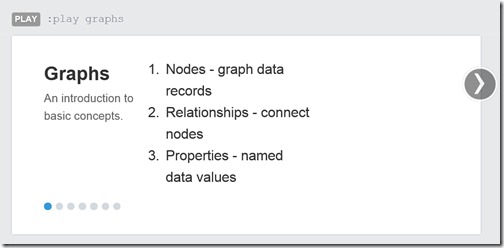Into the Matrix with Neo4j: 4 - The Neo4j Browser
In my investigation of the Neo4j database I will now turn my attention to the Neo4j browser.
Once Neo4j is installed there will be a small executable that can be used to start the Neo4j database server.
You can choose a location where the database is stored by clicking on the Browse button. Once you have chosen a location click Start to start the service.
Once you start the service you will see a link to the Neo4j browser (http://localhost:7474/). Click this link to launch the Neo4j browser.
The Neo4j browser is quite a powerful tool. Not only does it provide a UI for you to interact with the database but includes a number of tutorials and helpful guides.
When you click on the icon at the top of the left bar you will get basic information about the database.
When you click on the second icon you will get a list of saved scripts
Scripts can be saved by clicking on the star button in the command window.
The bottom icon on the left hand bar shows a list of guides and tutorials that are available to help you learn Neo4j.
Most of the links will open a “card” in the main panel of the browser.
That’s an overview of the Neo4j browser. In my next blog I will load up a database with some data and start to work with Neo4j and Cypher – its query language.