Icenium - A “cool” new ICE from Telerik
Earlier this week Telerik released a cool new development tool for creating hybrid mobile apps. Icenium is an Integrated Cloud Environment that uses the SaaS - Software as a Service - model. By hosting the development environment in the cloud developers don’t have to worry about managing the SDKs required to develop mobile applications.
Two versions
There are two versions of the development environment:
- Icenium Graphite - this is a Windows application that installs using a Click-Once installation process
- Icenium Mist - an HTML 5 based environment that runs in browser. It will work in most modern browsers but some features are enhanced in Chrome.
So if there is a Windows application, why is Icenium a Cloud Environment. This is because when you create new folders and files you may be doing this through the Windows application but they are being stored on the cloud, so you can seamlessly switch back and forth between the two versions of the application.
Icenium Graphite ICE |
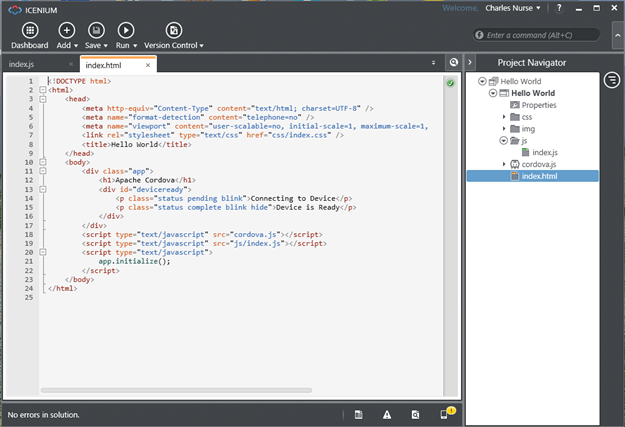 |
The Hello World Application shown here was created in the Graphite ICE and then opened in the in-browser Mist ICE
Icenium Mist ICE |
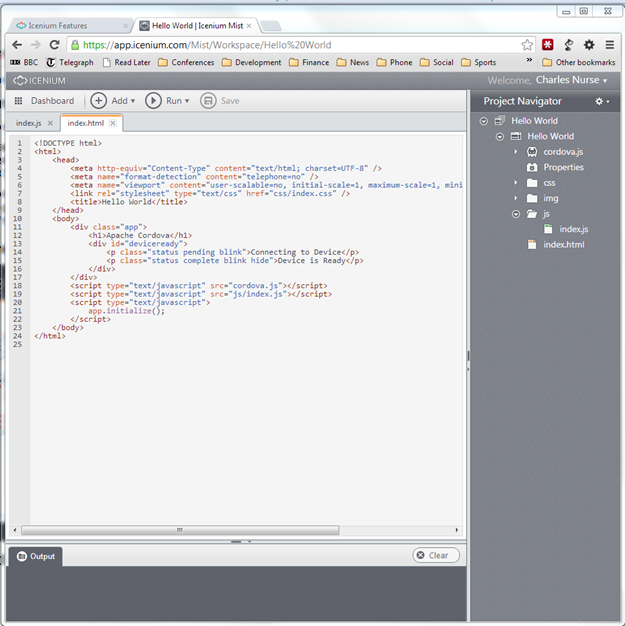 |
Icenium has its own integrated source control in the cloud but works seamlessly with GitHub.
HTML 5 and JavaScript
Icenium’s application model uses HTML 5 and JavaScript for developing mobile apps using the Apache Cordova framework (the Framework formerly known as Phone Gap) so as web developers it allows us to leverage skills we already know to build apps for mobile devices.
In principle Apache Cordova (PhoneGap) supports 7 different mobile platforms, but - at least in its first revision - Icenium only provides support for iOS and Android devices. I am sure that if the OS gains reasonable market share Telerik will add support for Windows 8, Windows Phone 8 and other platforms.
It also includes built in support for jQuery Mobile as well as Kendo UI Telerik’s own JavaScript widget library.
Simulators and Devices
In my opinion this is the really cool thing about Icenium. I have been looking for a few months at trying to start building applications for Android and iDevices - both my wife and I have iPad 2s so we have devices to test the applications.
The problem for me is that all the other ways of building apps for iOS require me to sign up for a developer account AND to buy a Mac so I get access to the SDKs. I could buy a MacBook Air - it is a cool ultra-book - but I already have a good ultra-book, so its pretty hard to justify the extra cost.
Icenium has excellent Simulators - the iPhone Simulator is shown below.
Icenium Graphite iPhone Simulator |
 |
As you can see it also has simulators for the iPad as well as Android phones and tablets.
That’s great but apps ultimately have to be tested on a device - and this is where the really cool piece about Icenium comes in. Icenium includes an iOS app Icenium Ion that you can install on your iOS device (both iPhones and iPads) which can be used to host and run Icenium applications - see the figure below for a screenshot from the iTunes AppStore for the iPhone version of Icenium Ion.
Icenium Ion App for the iPhone |
 |
Once the Icenium Ion App has been installed on your device you can install your own app by following the instructions in the figure above. For example if using Icenium Mist you can generate a QR code and scan it using your phone.
Running the application on your iDevice |
 |
Simple and no need to buy a Mac anymore to build apps for your own iDevice.
But once you have deployed your application to your iDevice, Icenium’s Live-Sync feature means that it is always up to date with the latest changes that you make to the source -Awesome!!!
Icenium is available for free for the next 6 months so I am going to take the opportunity to explore it more and see if it really is as good as it appears to be - at least at first glance. After the first 6 months there is a monthly subscription of $19/month ($16/month if you commit for a full year), but even then it still seems like it would be a good deal.
Of course, as a Windows Phone fan I hope they will add Windows Phone support, but even if they don’t I can still use Apache Cordova directly to create the “same” apps for Windows Phones.
